Internet and Digital Safety
What is a computer network
Computer network is a group of two or more computers connected to each other in order to exchange data or share common regional devices and software (such as printers, scanners, files and programs).
1. Advantages and disadvantages of networks
1.1 Advantages:
▪ Sharing of digital resources of the system: users, depending with the rights given to them, they have access to files, folders and programs that may be on other computers.
▪ Sharing peripherals: users can use together the same peripheral devices. If at some workplace you have ten computers, you don't have to have ten printers. Through the network, each user can access a common printer.
▪ Sharing an Internet connection to all its computers network: in a network there are many computers, it is not necessary for each computer to have a different internet connection. With a single connection, over the network, all computers can be connected to the Internet.
▪ Upgraded communication formats: through the network is given the ability for direct communication with messages, voice and video as well as the ability to communicate using e-mail.
1.2 Disadvantages:
▪ Financial costs: for the creation of a new network there are additional costs for the purchase and installation of the necessary devices; and programs.
▪ Complexity: the maintenance and management of a network is complex and usually the knowledge of specialists is required.
▪ The spread of viruses: through a network, if the necessary protection is not obtained in terms of measures, it becomes very easy to transmit viruses.
2. Internet
The Internet (Internet) is a network of networks. It is the largest computer network in the world. Computers are connected to each other by telephone and other lines. It's a grid of billions interconnected computers stretching to almost every corner of the planet and provides its services to billions of users.
Services provided by the Internet
▪ Global information Web known as world wide web (WWW)
▪ E-mail (e-mail)
▪ Online newsgroups
▪ Real-time chat (Facebook, MSN, Skype)
▪ E-commerce
▪ Distance education and training (e-learning and e-training)
3. Safe use of the internet
Go to a website if we know its address (URL)
If we know the address (URL) of a website, we can visit it by typing in the "Address" section (address) of the window web browser, the specific address.Search Engines
A search engine is an application that allows searching texts and files on the Internet. Some of the best-known search engines are:
▪ Google -> http://www.google.com/
▪ Yahoo -> http://search.yahoo.com/
▪ Bing -> http://www.bing.com/
To track down information using a search engine you need to we do the following:
1. In the address bar of the browser, we type the address of a search engine, www.google.gr and we press Enter.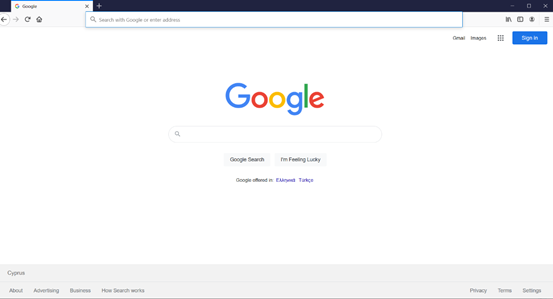
2. In the box we type the keywords related to our search.
3. We press the search button. The search results are displayed as it is shown in the picture above
4. From the search results we select the one that is closest to what we ask.
Risks arising from the use of the Internet
Undoubtedly, the internet and the services it includes, offer users several advantages. At the same time, however, there are several risks that arise from the use of the internet. We should be sufficiently informed to be able to recognize and address these risks.
The common risks that can arise with the use of the internet are:
▪ Malicious programs and Spam
▪ Eavesdropping of Personal Data (Phishing)
▪ Access to inappropriate content
▪ Misinformation
▪ Copyright infringement
▪ Internet addiction
▪ Cyberbullying
▪ Language Falsification
▪ Physical Ailments
EXERCISES:
Choose the correct answers
1. They usually come as attachments:
a. Virus (Virus)
b. Personal Data Theft (Phishing)
c. Spam
d. Cyberbullying.
2. An anti-virus (Antivirus) program could help us deal with...
a. Virus (Virus)
b. Personal Data Theft (Phishing)
c. Spam
d. Cyberbullying.
3. Deception aimed at providing personal information such as ID number, bank account number is related to:
a. Virus (Virus)
b. Personal Data Theft (Phishing)
c. Spam
d. Cyberbullying.
4. By never giving out personal information via email is one way to deal with the problem with:
a. Virus (Virus)
b. Personal Data Theft (Phishing)
c. Spam
d. Cyberbullying.
5. The mass mailing of large numbers of messages which usually involve gambling and product or service advertisements is related to:
a. Virus (Virus)
b. Personal Data Theft (Phishing)
c. Spam
d. Cyberbullying.
6. To deal with the problem of Spam we can:
a. not accept attachments
b. set our email filtering service to automatically reject such messages
c. keep backups
consult the indications of the age rating system called the Pan-European Game Information System